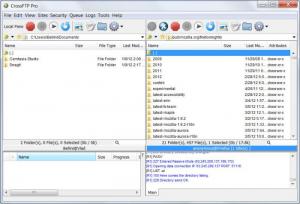CrossFTP Pro
1.98.9
Size: 69.74 MB
Downloads: 5539
Platform: Windows (All Versions)
Nowadays, the FTP service is one of the most convenient ways of storing and sending files online. That's because it's extremely fast, reliable and there are a lot of programs that can use it. Unfortunately, despite the large number of FTP clients out there, many of them don't offer what the user needs and lack a lot of important features. CrossFTP Pro is different. This is a FTP client that has all the necessary features to please an average computer user, but it's simple enough to be used by anyone.
The software can be installed on almost any version of the Windows operating system and requires only a few clicks for completing the installation process. It takes up around 4 MB of hard disk space, which is less than other similar programs, and requires low system resources.
Regarding the interface of CrossFTP Pro, it is basically split into four sections. The first one displays all the local files in a Windows Explorer-like view, while the second shows the files and folders located on the FTP server. The next two sections contain information about current file transfers and FTP server commands.
Connecting to a FTP server requires entering its address, together with the username and password. Having done this, transferring files and folders from the hard disk to the server only requires dragging them. Besides that, CrossFTP Pro includes a synchronization feature that allows keeping the same information in both places.
A Site Manager is included in the program, for keeping all the FTP server details, allowing the user to save time and effort by directly connecting to them, without entering the username and password over and over again. The program comes with three sample FTP servers, for demonstrating its functionality to users, making them understand the software better.
CrossFTP Pro allows setting up a master password, for protecting the list of FTP servers included in the program. This way, unauthorized users won't be able to temper with the software's settings. Furthermore, the list of FTP sites and bookmarks can be exported as a XML file, for reusing it later on.
Pros
It features a simple interface that allows anyone to easily connect to any FTP site. Besides that, it includes a Site Manager, for keeping information regarding any FTP server, for not entering the username and password every time the user wants to connect to it.
Cons
The complex menu system and the large number of options and settings may confuse a first time user. CrossFTP Pro is a great substitute for any FTP client on the market, offering some interesting features.
CrossFTP Pro
1.98.9
Download
CrossFTP Pro Awards

CrossFTP Pro Editor’s Review Rating
CrossFTP Pro has been reviewed by Jerome Johnston on 12 Mar 2012. Based on the user interface, features and complexity, Findmysoft has rated CrossFTP Pro 4 out of 5 stars, naming it Excellent